FAQ
Most frequent questions and answers
Delving into the Essence of IPTV, we encounter a diverse spectrum of foundational systems, each wielding its own unique key to unlocking a treasure trove of content. These pioneering IPTV systems orchestrate a symphony of streaming, seamlessly transporting content from broadcast platforms to a multitude of viewers concurrently. As the curtain rises, they usher in the era of Video on Demand (VOD), granting on-demand access to a boundless universe of entertainment.
Yet, to embark on this grand voyage, one requires an exquisite instrument, the IPTV set-top box, adorning it with an array of finely-tailored accessories. Together, they form the gateway to an opulent world of multimedia experiences, weaving a tapestry of connectivity and convenience that enriches our lives
Remember, a solitary membership entitles you to access content across numerous devices, although the privilege of viewing is reserved for just one device at any given time.
Our meticulously optimized IP networks are engineered to deliver the utmost quality by seamlessly harnessing top-tier connections. Upholding peak performance on our side is a steadfast commitment, guaranteeing a consistently superior quality output for our users.
Our IPTV streams harness the cutting-edge potential of up-to-the-minute H.264 technologies, serving users with an unparalleled fusion of top-notch quality and optimized compression settings. On the bandwidth front, our IPTV streams typically clock in at approximately 8 Mbit, though it’s worth noting that transitions between channels might momentarily nudge the H.264 protocol slightly higher. Consequently, to savor a seamless high-definition channel experience, a minimum internet speed of 16 Mbit is the baseline, while HD aficionados will find a 30 Mbit connection indispensable.
Various devices are supported by us, including Smart TV, Kodi, VLC, PC, Vu+, DreamBox, Enigma, Android Boxes, Android Smart Phones, and Max.
Satellite or dish equipment is not necessary to use IPTV. Our servers will connect you to the IPTV platform using your internet connection.
Internet Protocol Television (aka IPTV) has numerous benefits. It is an inexpensive option in the current market and includes a slew of telecommunications providers. There are new channels on the horizon, so the variety is always expanding.
Ensure your playlist functions on your computer using VLC player or on the IPTV Player.
If you own Tizen TVs or webOS and you have multicast streams, the HTTP to UDP function must be switched on in the app’s settings and router setup.
Sure. This is achievable since you can set up certain apps from the Google Play store, which will make your television somewhat interactive. Other apps can be used on your television, too, including Skype, Firefox, and Gmail!
We regularly suggest ethernet connections (device hardware) for optimal resolution.
At times, you might endure buffering as a result of high traffic or slow speeds on the internet. If buffering issues are persistent, try holding down the “Pause” button for up to 15 seconds before resuming the movie. This often rectifies the buffering issue.
If you receive a script error message, it likely means that your internet connection speed is slow, or you aren’t connected to it.
You will see the “clear cache” option when you select “maintenance” under the “programs” tab.
You can download a free app called the “XBMC Remote” to browse options on Kodi. It is comprised of a user-friendly keyboard that acts as a remote control on your mobile device.
To begin with, inspect your router or modem and ensure they are plugged in. Restart both before reviewing the settings of each device that are running your IPTV subscription. If the problems persist, your ISP might be blocking traffic for IPTV. Try out another ISP connection to resolve this. The problems should end once you do.
Well, IPTV works in any country as long as your Internet Service Provider (ISP) allows the IPTV Service IP .
Some Internet Service Providers don’t allow the connection, therefore, it will not work.
PS:
For our IPTV don’t work in the Netherlands country
Yes, it’s safe to use VPN with IPTV, in fact, it’s highly recommended to do so.
As mentioned above, some Internet service providers don’t allow the IPTV connection, through using VPN you will overcome this issue.
What is EPG IPTV?
EPG stands for Electronic Progam Guide. This is the TV program, in digital version that you find in IPTV applications or on Kodi
Unfortunately, we no longer provide free trial/paid , because of the service abuse. but we guarantee you a good quality and service. Also, we give you a 100% money back if you don’t like it.
We offer a wide variety of live streaming and on-demand content from all over the world, including popular channels and shows you already know and love.
We do not autocharge our costumers.